If you’re at all interested in the ever-growing topic of sound healing, you’ve probably simply googled “sound healing music”. The most common type of content will pop up: meditation music. This is usually music that includes pure tones from tuning forks or singing bowls. While meditation music certainly has it’s merit, there is a large chance that you might be looking for a more casual music listening experience. Within this article, you’ll learn about HZP, a revolutionary app that allows you to simply re-tune any song to any solfeggio frequency and 432hz. Let’s get into it.
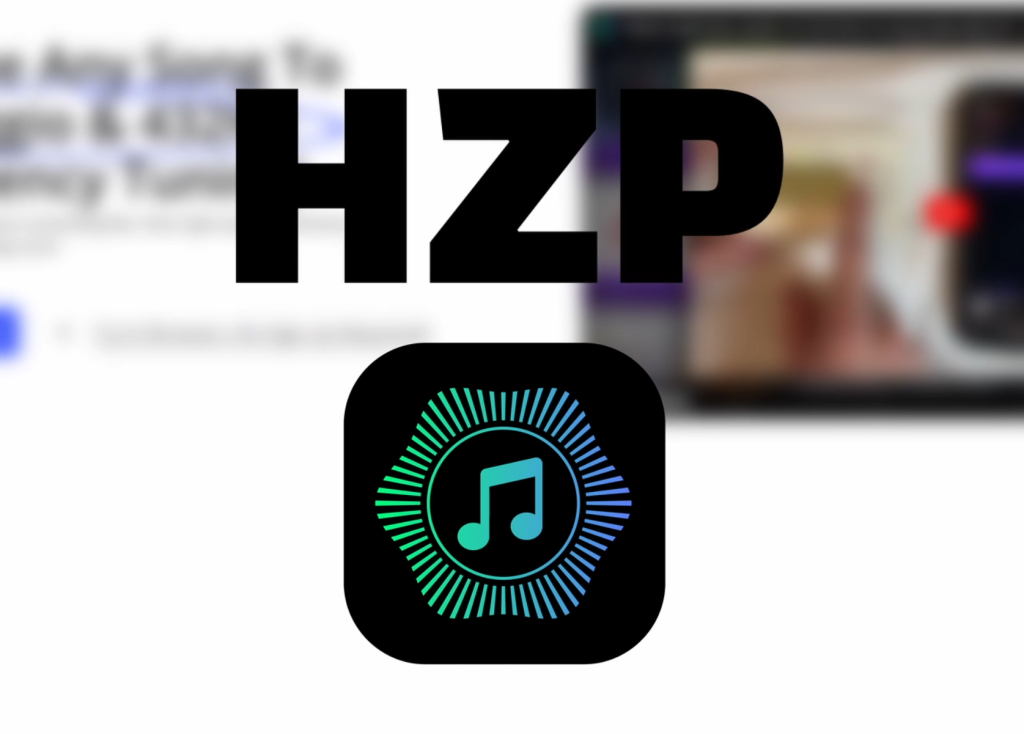
The Emergence of Sound Healing
Over the last couple of decades, there has been explosive growth in awareness of the power of sound healing and the magnitude of how music, tuned around a specific frequency, can improve different symptoms. People from all over the world are reporting that certain frequencies have helped them overcome anxiety, reduce stress, improve their sleep, focus, and more!
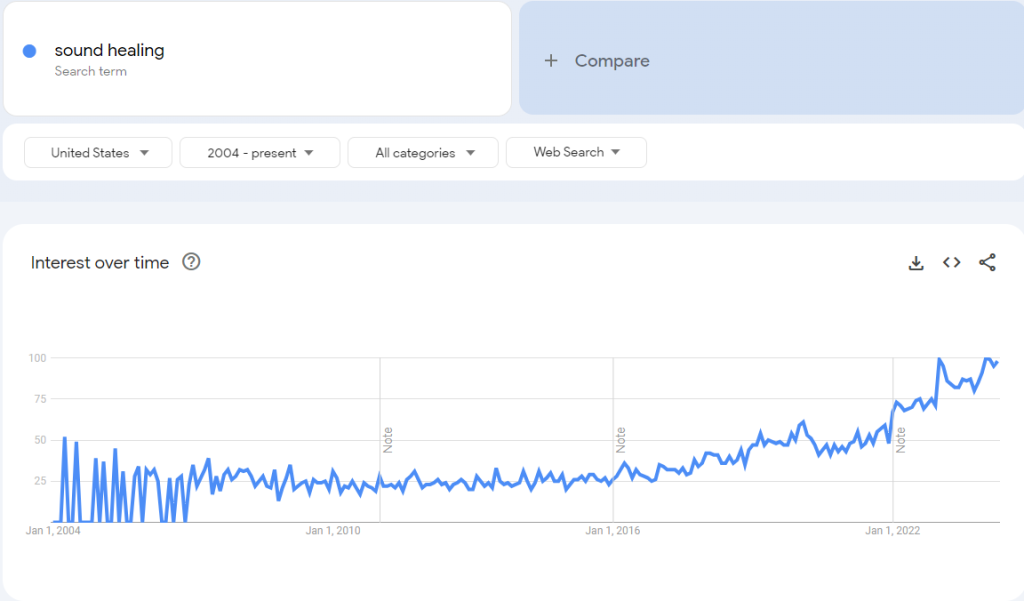
App developers, musicians, and curators have put out an immense amount of material about this topic, but again, it is mostly meditation music.
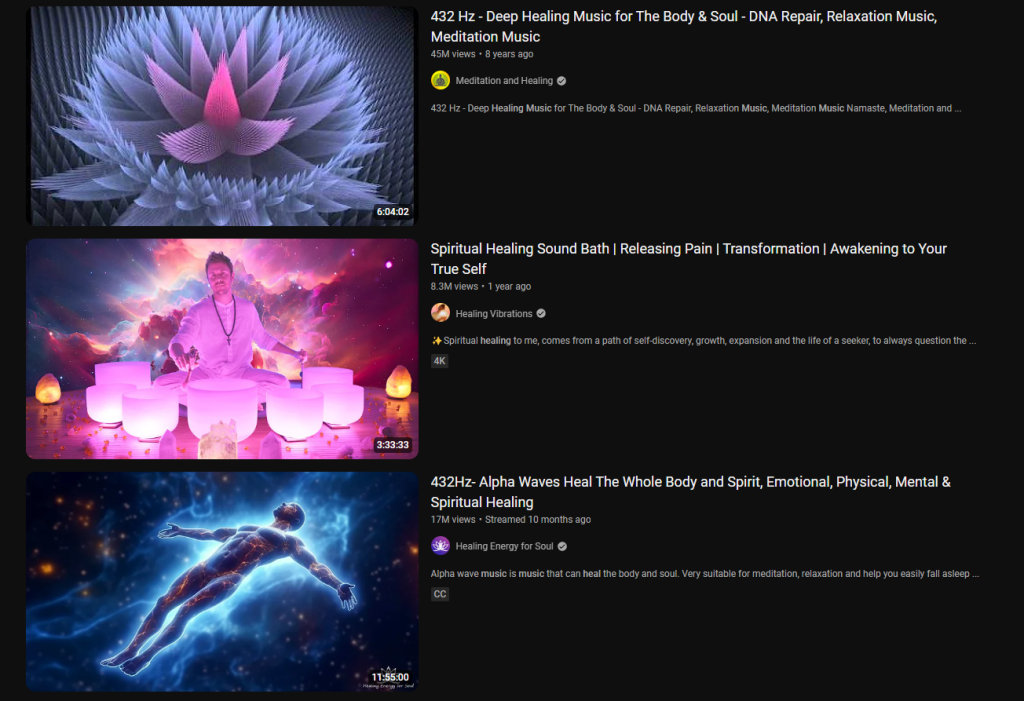
HZP: The Hertz Player
One app, however, stands out amongst the rest, allowing you to retune ANY song to ANY solfeggio frequency and 432hz. It does all in real-time, without having to waste precious time converting files that would clutter our hard drive and make it harder to manage our playlists.
This app works the same to other popular music apps like Spotify, Apple Music, YouTube Music, Amazon Music, Tidal, etc.
The best part about it? Re-Tuning the music is so easy and so powerful that you will actually wonder why we have not had access to something like this all along! So, without further ado, let’s get into HZP.
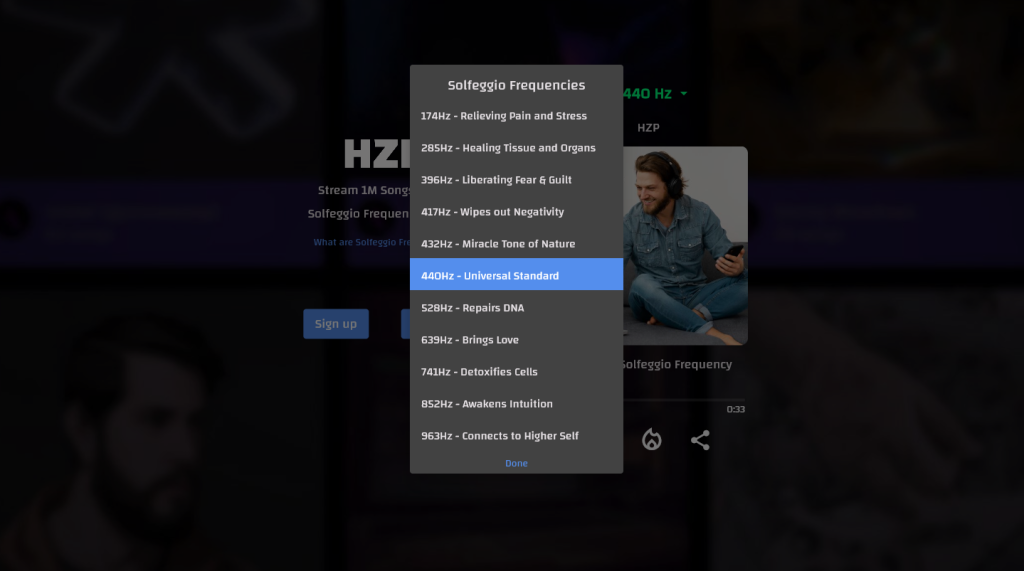
Getting Started
Okay so first things first, you can create your free account at HZP.CO, then if you’d like to download the app just go to the downloads page, where it is available on just about every single platform: IOS, Android, MacOS, Windows, Huawei, the Amazon Store, and more! However if you don’t want to download anything that is totally fine, you can always access HZP on any web-browser like Google Chrome, Safari, or Edge. You can do so by going to app.hzp.co.
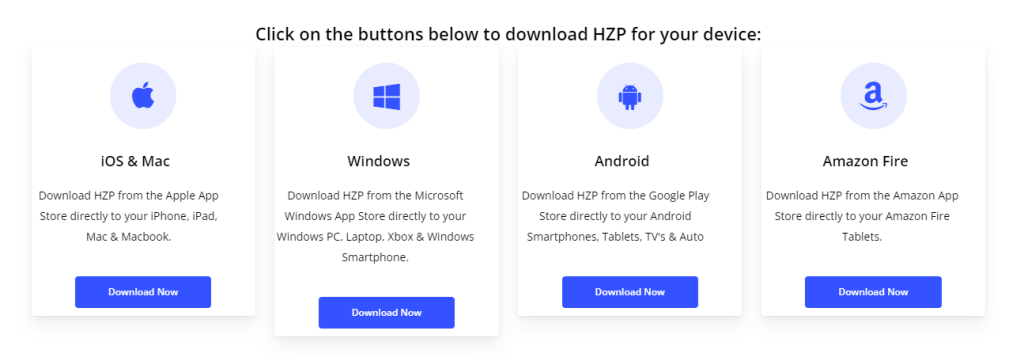
Next, as a side note, the only HZP version that does not play your own music files is the web version, since it’s literally impossible to connect an entire folder to your browser. So if you want to re-tune your own music files you will need to use on of the dedicated apps.
The Pure Tone Test
Before we even show you how to re-tune any song to any solfeggio frequency and 432hz, let’s start by testing how the app actually re-tunes a 440hz pure tone. I am going to be checking to see how a pure frequency changes from 440hz to the different frequencies to validate that the app actually does what it says it does.
So here is the thing about musical tuning: Our instruments are tuned to a lot of different frequencies. For example, a piano has 88 keys so each key is tuned to a different frequency, as you might expect. However, 85 years ago the universal concert pitch was created agreed upon that all musicians would first tune the A note in the 4th octave (A4) to 440hz then work their way up and down the chromatic scale, correctly tuning each note and making sure the interval between each is the same.

So, in order to correctly understand how HZP handles re-tuning 440hz to the solfeggio frequencies, we need to understand that it is not directly tuning 440hz to, let’s say, 174hz (the lowest of the solfeggio frequencies). This would not make sense as the music would then be so low we wouldn’t be able to hear many of the frequencies. So, what HZP does is retune the standard 440hz to another frequency close by, which will then shift other notes like C5, F3, etc. to one of the solfeggio frequencies. That way these desired frequencies will be included in the listening experience.
So, here is each frequency that HZP retunes 440 to for each Solfeggio Frequency:
For 174hz, HZP tunes 440hz to 438.48hz.
If we tune 440hz to 452.37hz, then the C#4 note becomes 285hz.
440hz tuned to 444.4hz will make G4 396hz.
Tuning 440hz to 441.8hz will make the G#4 417hz.
440hz to 444hz will make C5 become 528hz!
Taking 440hz to 452hz will make D#5 638hz.
440hz to 416hz will make F#5 741hz.
If we tune 440hz to 416hz it will make G#5 852hz.
And if we tune 440hz to 429hz, then B5 becomes 963hz!
Now this all might seem a bit complicated, so here is a little graphic to get you up to speed.
How to Re-Tune any Song
So now that you know how the re-tuning process works, let’s now get into HZP and try re-tuning a really popular song, something like a Michael Jackson song.
You see, HZP is just like any other music streaming platform: it has millions of popular and indie songs that you might find anywhere else. It is supported by Audius, which hosts millions of songs.
So, we can just search up Michael Jackson on the left hand navigation menu, and pick any song! Alternatively, HZP also offers you a Sound Healing tab if you ARE looking for meditation music, chants, etc. You can also search through an artists menu or genre menu to help you discover new music you might love!
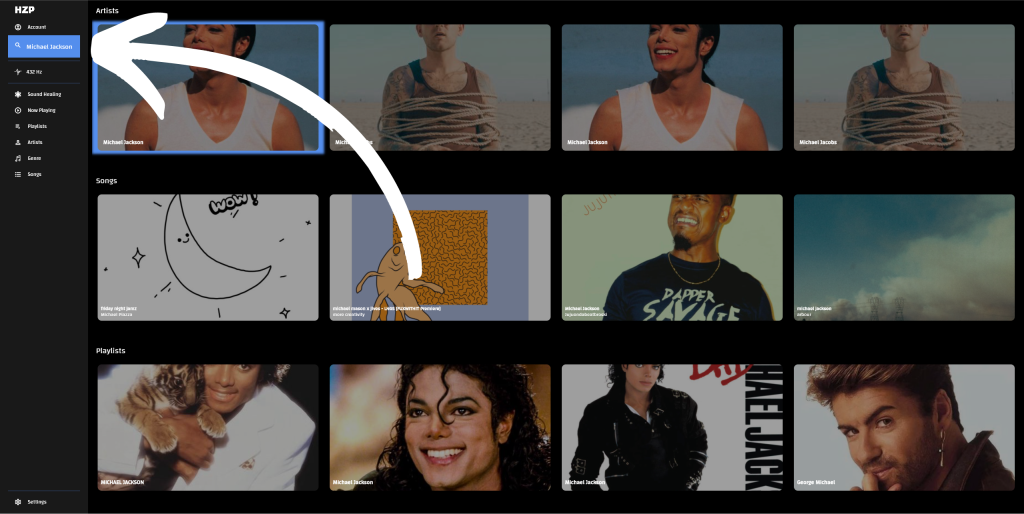
Then, while the song is playing, at the bottom of the page you will see the magical frequency button. Clicking this will pop-up a frequency changing menu. Here you’ll see all nine of the solfeggio frequencies, 432hz, and the universal tuning, 440hz. Simply click on any frequency you want to re-tune the playing song in real-time! It’s just that easy. It doesn’t stop or pause the song to re-tune, it all happens instantly.
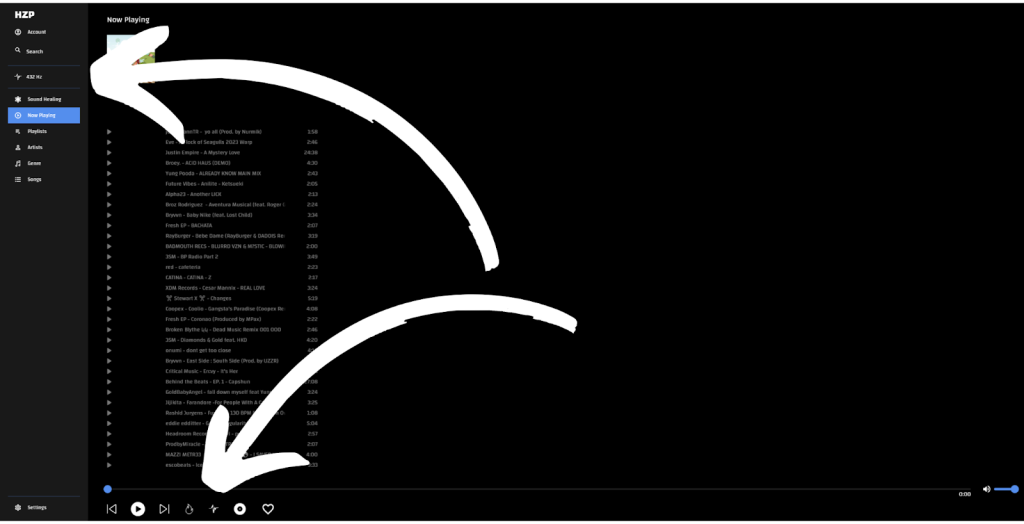
You can always access the frequency changing button at the bottom near the other expected playback options, or you can access it on the left-hand side as well.
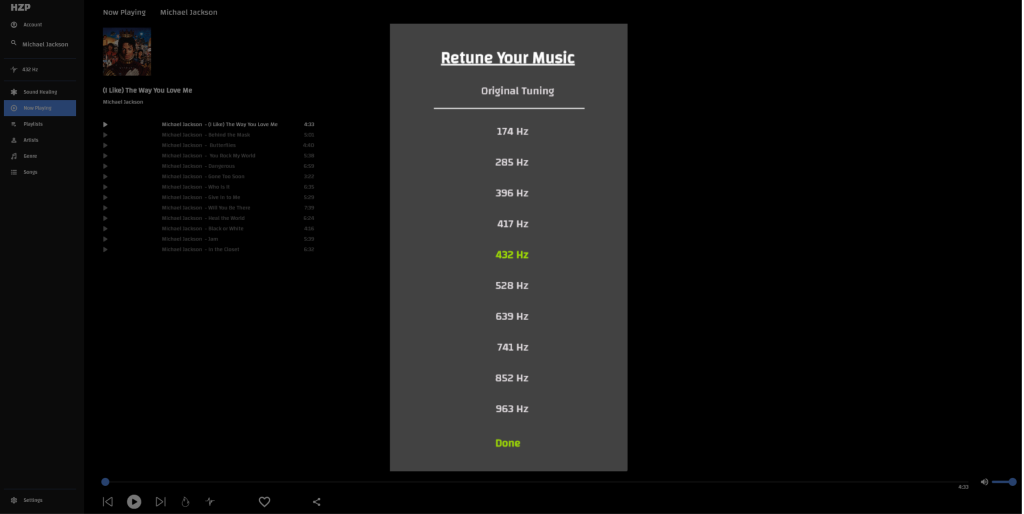
If you are looking to re-tune your own music files, you will need to be in one of HZP’s dedicated apps. Once you are, on the right hand side, you’ll see a library button. Here you can select any folder on your device, and HZP will pull any audio files (.WAV’s, .MP3’s, etc.) and add them to HZP. Then, the process will be the exact same as re-tuning the Michael Jackson song! Just click on the frequency changing button, and select your desired tuning!
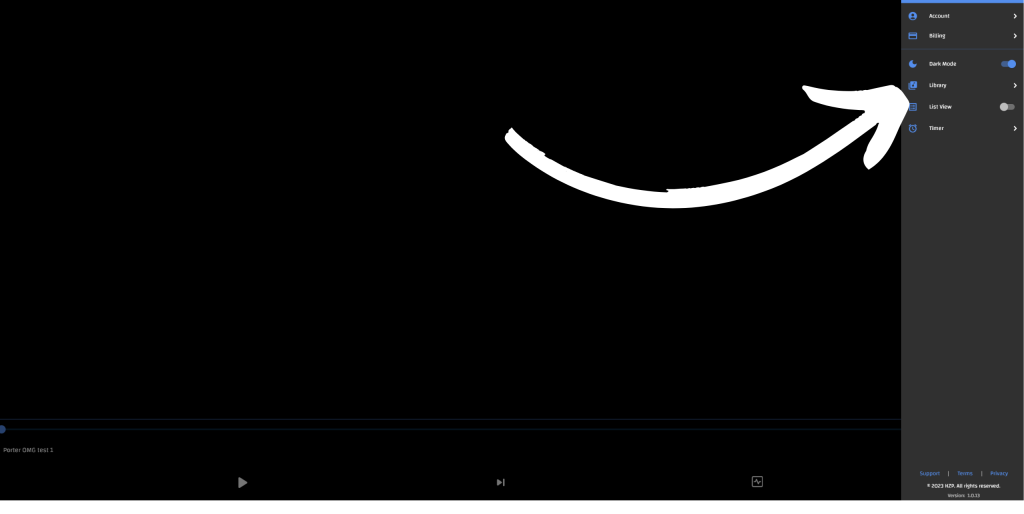
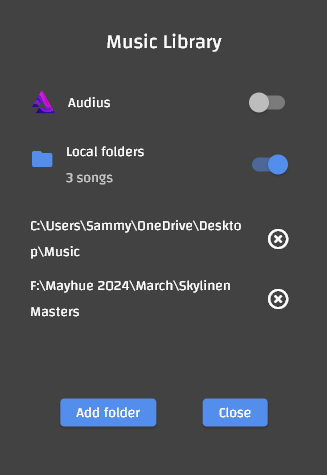
The Built In Visualizer
HZP is not just an average music streaming platform that allows you to re-tune your music. HZP also offers a built-in audio-responsive visualizer provided by SYQEL! You might have caught it when looking at the playback options, but there is a flame button you’ll see at the bottom. This is the visualizer button. Simply click it and you’ll be transported to the visualizer, which will automatically cycle through a TON of visualizers. So sit back, relax, and enjoy this one of a kind experience.
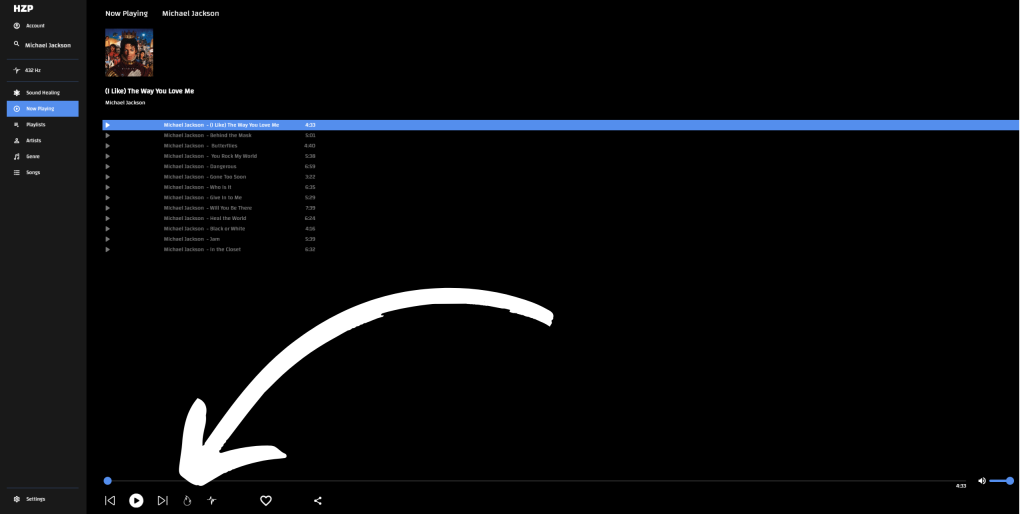
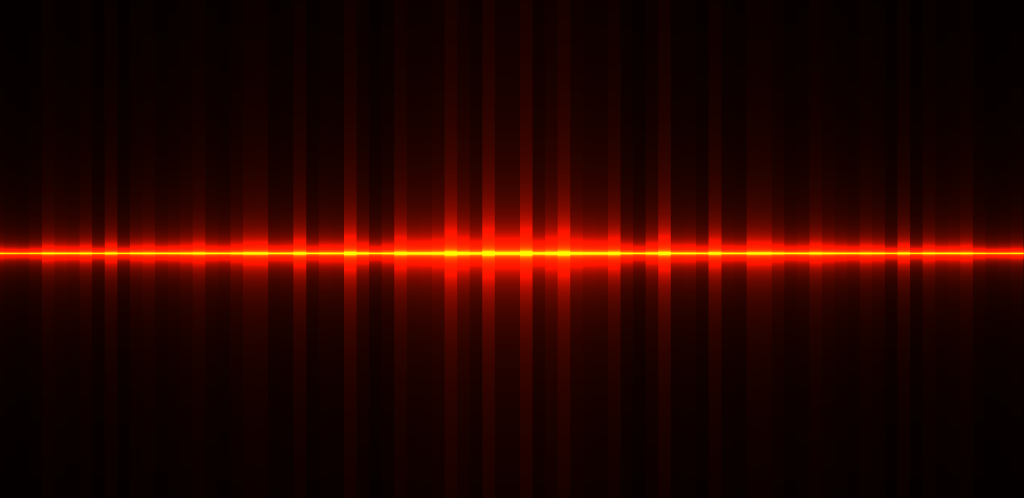
HZP’s Playlists
Similar to all of the other popular music apps, HZP includes the ability to create your own playlists, but unlike any other app, you can easily tap and hold on a song, then select multiple songs at once to add to any playlist! This saves a ton of time and makes it super simply to make lots of playlists for any occasion. Then, within your playlists you can always remove any songs you might have accidentally added. You can also switch up the order of the songs as you might expect.
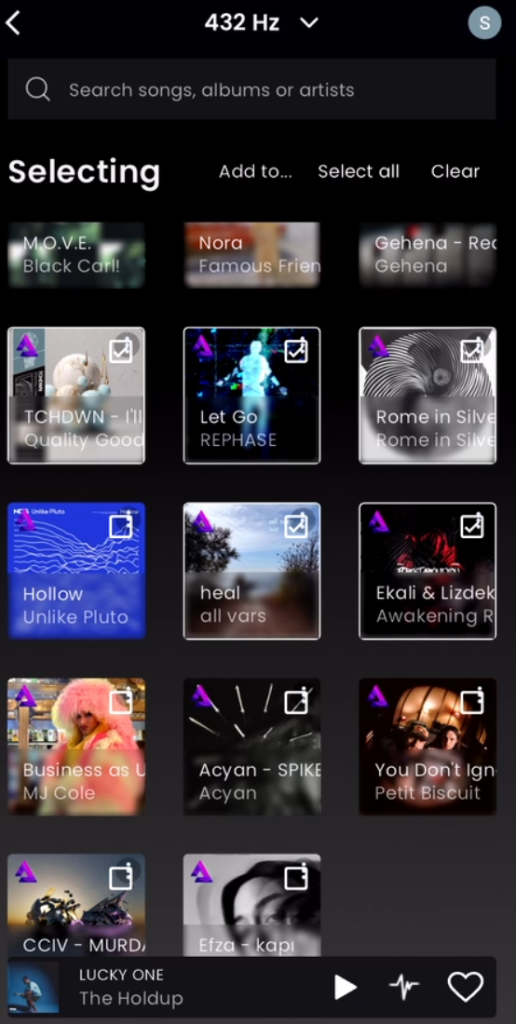
The like feature is also like many other music apps: you can hit the heart icon at the button near the playback options, then HZP will add that song to your favorites playlist, making is super easy to quickly add songs you might have discovered.
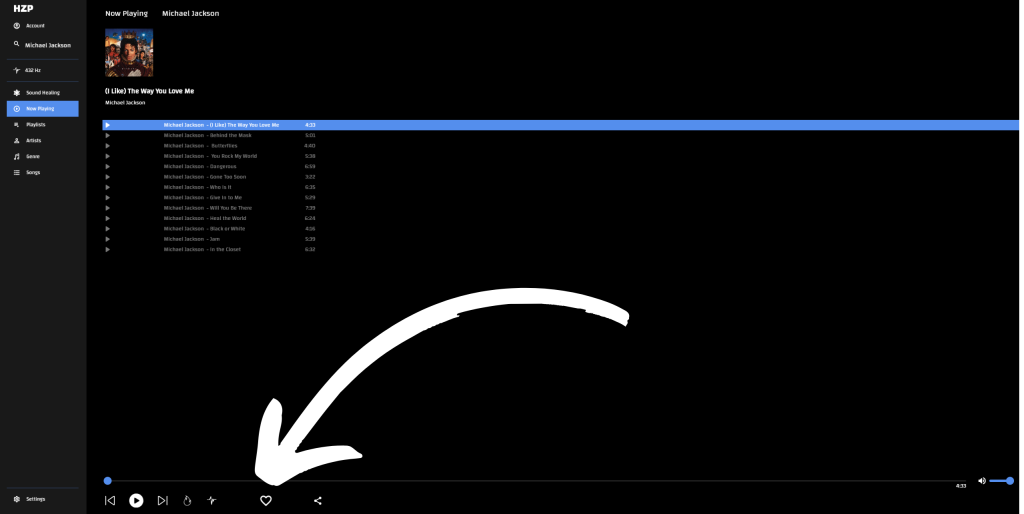
Share Your Songs, in any Frequency
The last hidden nugget of HZP is the sharing capability. Whenever you listen to music from the Audius catalog, you’ll see the share button. This will automatically copy the song to your device’s clipboard, so you can easily paste it in a message or post on social media. But check this out – it doesn’t just copy the generic song you were listening to, it will also remember what frequency you were listening to that song in!
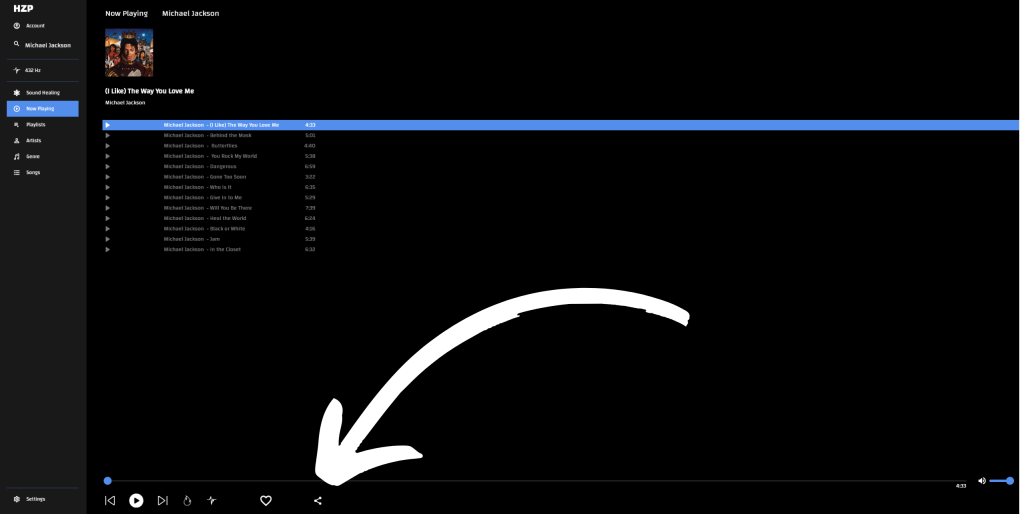
Whenever someone clicks on your link they will be greeted with a dedicated play page where they can listen to the song in the frequency you were listening to, but they are not limited to that! They can easily re-tune the song themselves while they are listening to the song you shared, to personalize the listening experience for themselves, AND they can even enjoy the visuals, all without having to even register for an account!
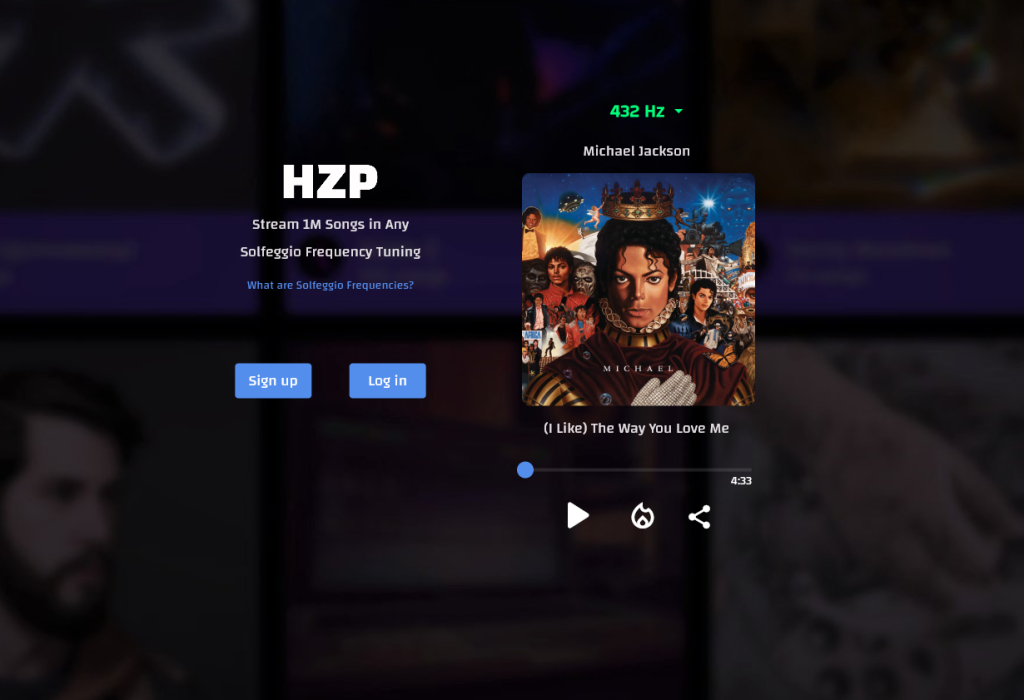
Put your Search to Rest
There are also many other features not outline in this article, like customizing the color of your UI, premium options, and more! So, put your search for meditation music, 432hz tuned music, solfeggio frequency music, sound healing music, and more to REST now that you’ve discovered HZP. HZP makes sound healing easy, as it introduces the life changing power of sound healing to a more casual audience. Make sure to check it out at HZP.CO!.
